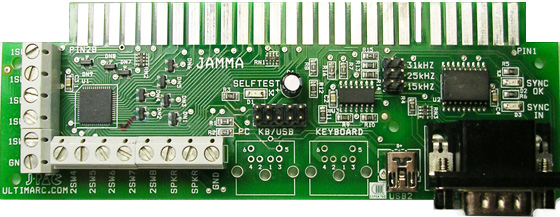
Credits:
https://web.archive.org/web/20160605123527/http://rhythmarcade.com/wiki/custom_setups/input/ddr_to_oitgstepmania_conversion
https://jeffreyatw.com/blog/2019/08/how-to-convert-a-ddr-cabinet-for-stepmania/
¶ J-Pac information
¶ The basics
The J-Pac (made by Ultimarc) is a control interface for arcade cabinets. Most arcade cabinets use the JAMMA standard, which provides power to the main arcade PCB that the game runs off, and also handles video, audio, buttons, etc. The J-Pac is connected to the JAMMA harness in your arcade cabinet, and to your computer via USB. A program is available to download from their website that allows for configuration. The J-Pac emulates a standard keyboard, and button presses on your cabinet are converted into keypresses. After setup, configure your game according to how you setup the J-Pac.
Product page: https://www.ultimarc.com/control-interfaces/j-pac-en/j-pac-jamma-interface/
About JAMMA: https://en.wikipedia.org/wiki/Japan_Amusement_Machine_and_Marketing_Association
JAMMA pinout: https://www.thegeekpub.com/279928/jamma-pinout-pdf/
¶ J-Pac and DDR
In the case of using a J-Pac with DDR, this enables you to use the following on your PC:
- Arrow input
- Menu buttons input
- Coin mech for adding credits (if you so desire)
- Operator menu and test buttons inside the coin door
You will NOT have the following features from using just a J-Pac
- Lighting. Literally none of the lights will function, with the exception of the coin slot light which should always be on regardless.
You will need a light controller such as the lit (recommended), LumenAR, or PAC Drive.insert links to pages here once made
¶ Where to buy
You can buy this product from the product page above, or on eBay/Amazon. The current price as of writing is about $60 USD before shipping.
¶ How to install it
¶ Requirements
- J-Pac device.
- A USB cable, which is included with the J-Pac. It should be micro b.
- A computer in your cabinet running either Windows or some Linux distribution.
- A standard DDR cabinet that is not missing the factory wiring harness and JAMMA connector.
- If using the J-Pac for arrow input, but you do not have a lit/LumenAR installed you will need two short lengths of solid core 22 gauge wire to create jumpers for the pad IO boards.
Typically the JAMMA/wiring harness will not be missing, but in some cases could be damaged which would be a problem. Some parts of the wiring harness, such as the part that connects the stage to the cabinet could be missing, in which case you will need an aftermarket board such as the STAC to use your dance pad with your PC.
If your game already works in the standard factory configuration (e.g. you're playing SuperNova from the Python2 without issue) then you have nothing to worry about.
¶ You do NOT need the following in your cabinet to use the J-Pac
- Python2
- EXT-IO
- Sound amplifier
- Any other minor devices
¶ Doing the physical installation
These steps assume you've gotten a PC inside your cabinet insert link to a guide to getting a pc inside cabinet here once it's been made
- Completely disconnect the Python2. You don't need any power being sent to this thing while it's not in use.
- Optional: If you intend to install a light controller later then remove your Python2, at least temporarily to allow you to position the J-Pac in the bottom area of the cabinet below the Python2. It will need to be here otherwise you'll have difficulty getting the
PORT1-PYTHON2cable to reach the light controller without cutting zip ties off the JAMMA harness. - Connect the J-Pac to the JAMMA connector in the cabinet
- Connect the USB cable to the J-Pac and run it to your PC
¶ Example of J-Pac installation
lit board is optional and does not affect install process here.
J-Pac on top, lit board on bottom.
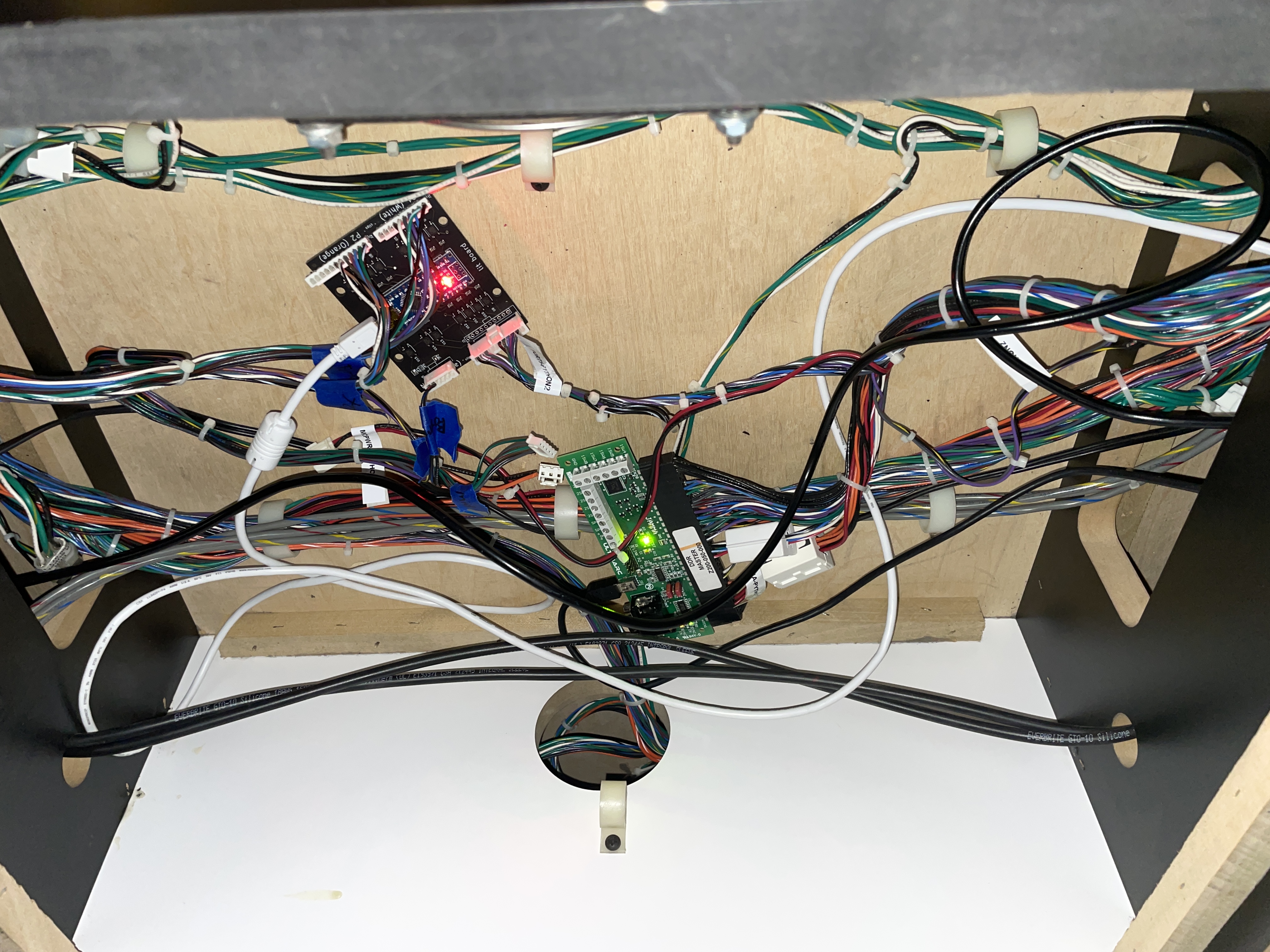
¶ Physical install part two: Putting pads into "reset mode"
If you are using the J-Pac for pad input and you do NOT have a lit board or LumenAR installed you will need to follow the below steps, otherwise your pad's up and right arrows will be stuck on.
The aforementioned light controllers will automatically place your pads into the correct operating mode.
- Open up your P1 pad's top right panel, and P2 pad's top left panel so you can access the boards inside.
- Take a ~3 inch piece of 22 AWG solid core wire and strip several mm from each end
- Jam the wire into the 1st (black) and 3rd (white) pins of the CN1 plug as shown below

¶ A thin wire such as the one used in this example should be jammed into the slots as shown, the pressure from the pin will keep the wire in place and maintain contact. A larger gauge wire could be used on the opposite side of the pins.
- Optionally test your work with a multimeter set to continuity mode
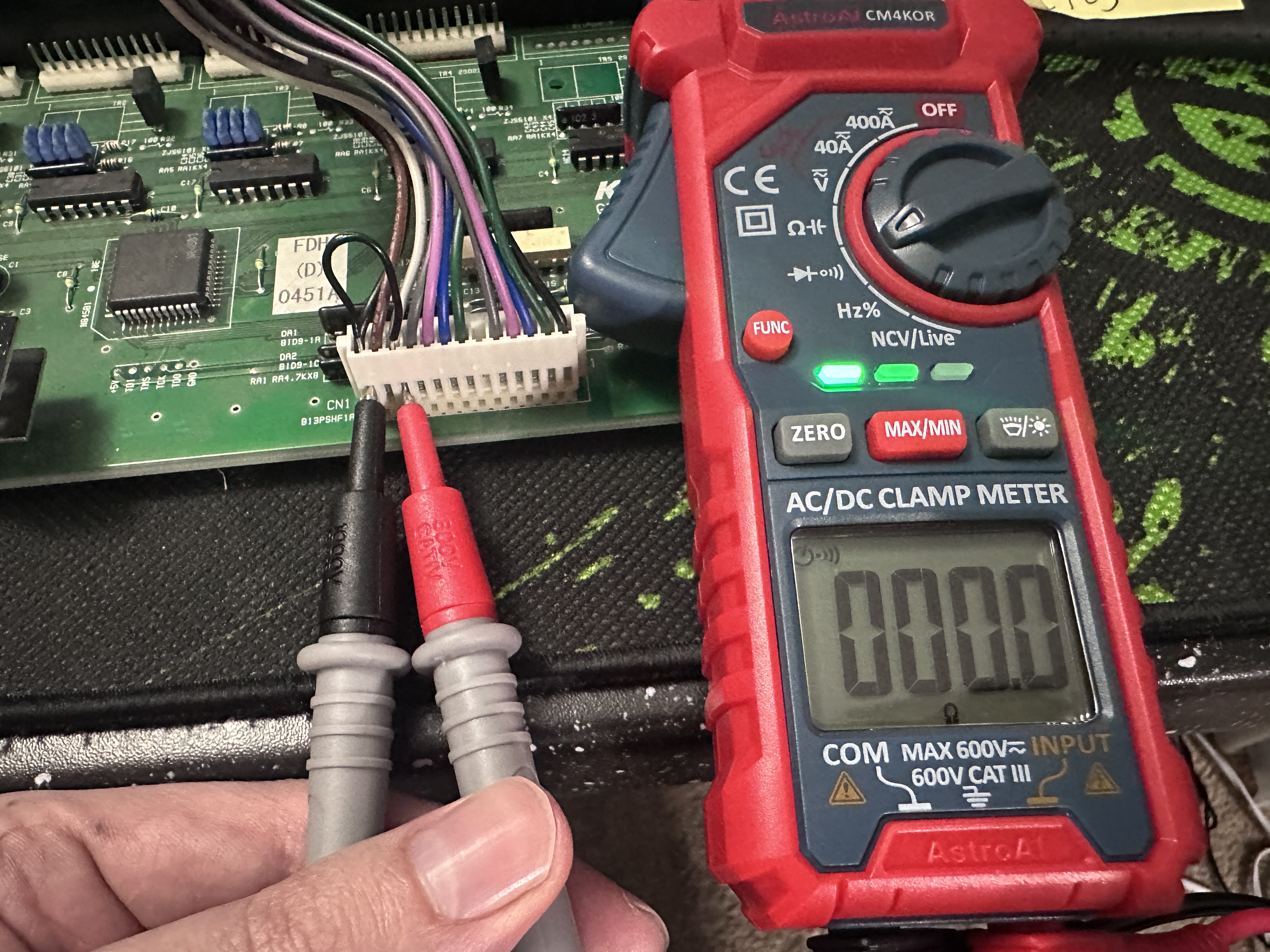
- Repeat for the other pads io board
¶ J-Pac configuration
The J-Pac does not require extra drivers to use, but you will need to download WinIPAC version 2 to configure it here.
After installing the program, open it and you should see a window resembling this
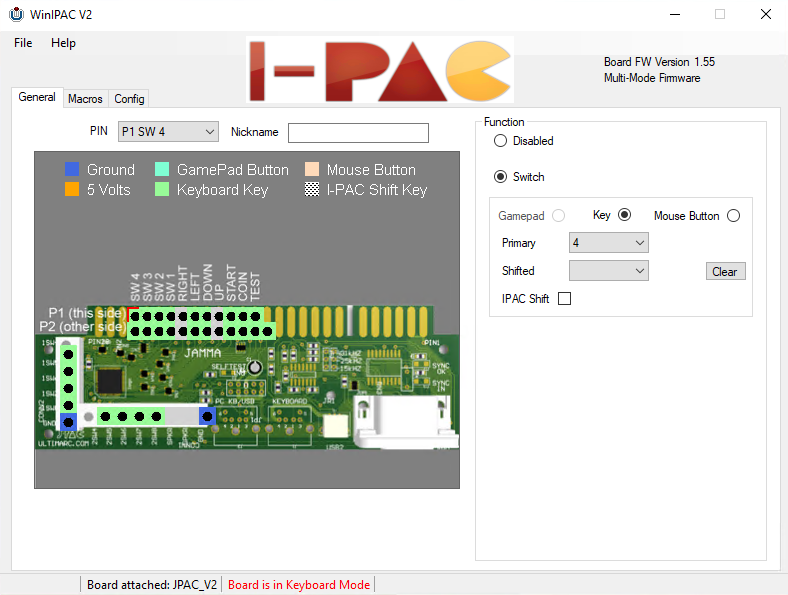
¶ Disregard the disabled (grey square) buttons, the J-Pac in this example is not configured for pad io, just cab buttons.
Configuration is fairly straightforward, you click the green squares in the picture to select what button you want to modify, then on the right you set the keyboard key that button on your cabinet that the J-Pac will send to your computer. Note the P1 P2 at the left, P1 buttons are on top, the bottom ones are P2.
In the case of SuperNova, the button mapping is as follows:
SW 1 and SW 2 are menu left and menu right respectively.
SW 3 and SW 4 seem to be unused.
Up, down, left, and right refer to the arrows.
Start is the player start button.
Coin is the coin mech.
Test is the operator's test button in the coin mech area.
Service is the lonely square at the end with no text by it, this is as you could expect, the service button inside the coin mech area.
With that set, you are mostly done. You may wish to export the config to keep as a backup.
Note: This program does not need to remain open, it is purely for configuration/management.
Lastly, you just need to open StepMania (or whatever) and configure the keybindings.